 |
| How I rote 3 books in 2years. Not my cancer book. |
There is some for organisations around the world trying to sell your speech recognition for windows! But then does already comes with a free speech recognition engine. Which in my experience is as good as the commercial software.
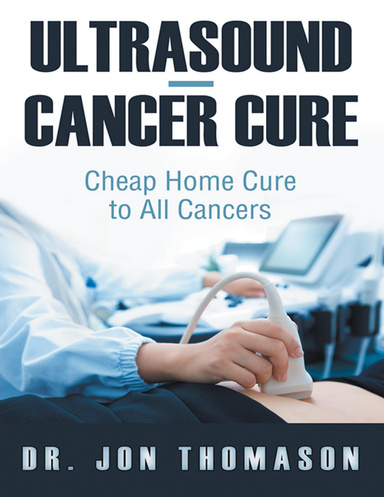
Enter 'Settings' on the task bar. And then enter 'speech recognition'into the data entry spot. And it was a years two to the speech recognition engine.
Move the slider into the 'On' position. But most were processers do not take the speech input. Fire up the 'Wordpad' three were processor under windows.
Now when you click on the text page icon, the sufferer will start working. What use as it does data entry, and click on the microphone icon, so you can correct errors as they happen.
Using speech recognition is up to four times quicker than typing! I use the open office writer, which will do us buying and grammar check on my text. Before I copy it to the Internet!
Quick - but watch out for errors.

No comments:
Post a Comment